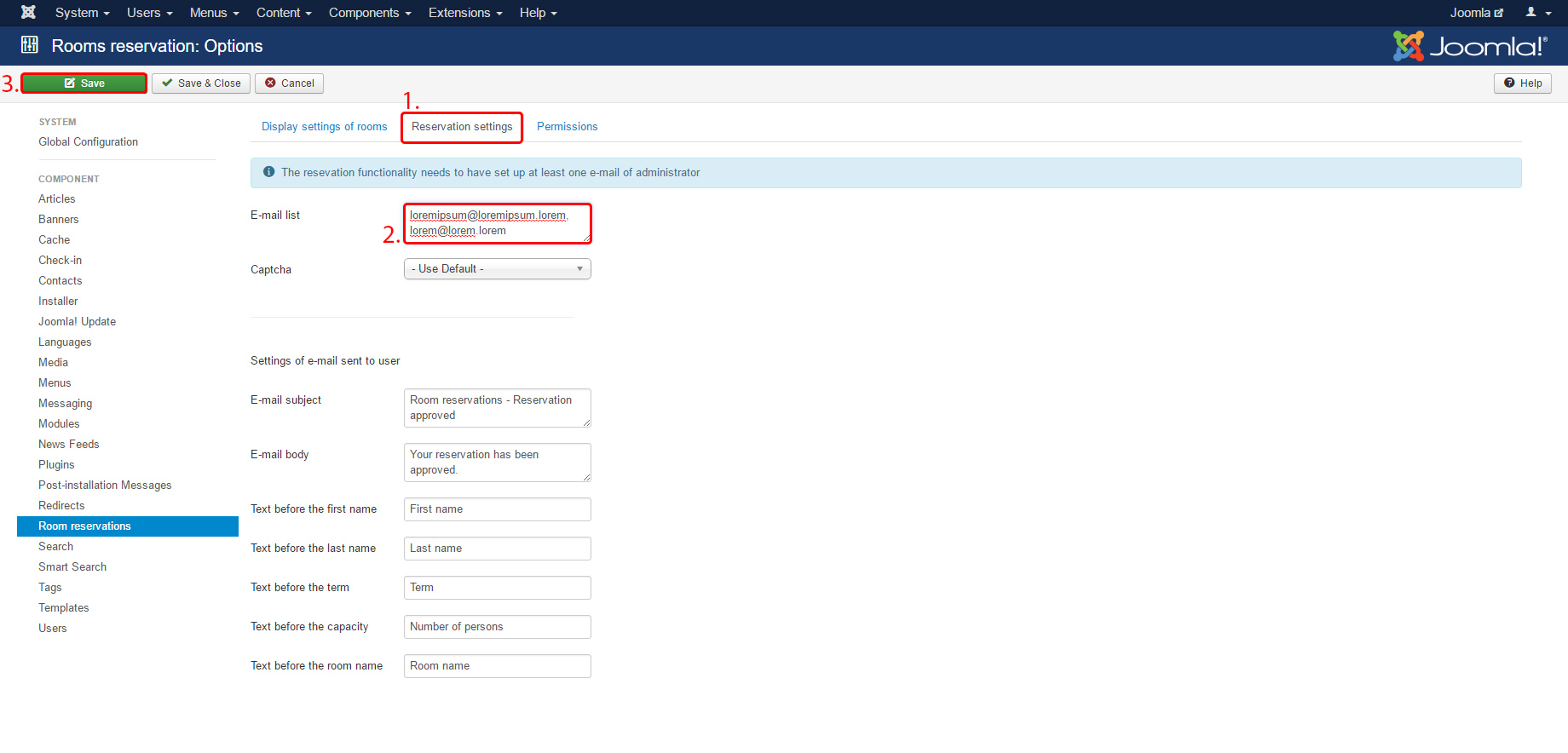Here are the necessary settings following installation:
To get the reservation system fully working, you need to provide an e-mail address. When a new reservation is requested, a notification will be sent to this address. To set this up, go to the component's settings:
- Navigate to the "Reservation settings" tab.
- Enter one or more addresses separated by a comma (,) in the "Email list" field. Ensure that the addresses entered are valid.
- When you have done this, do not forget to save the component's settings.
Additionally, you can customise the front-end with the "Display settings of rooms" tab.
Create rooms, publish them and your reservation system is ready!