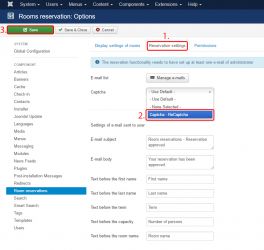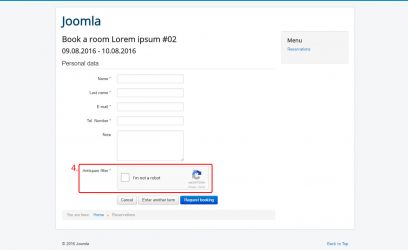To avoid spambots, you need to protect reservations by applying a form with a captcha. This requires at least one captcha plugin to be installed, active and properly configured. To do this:
- Go to the component's "Reservation settings" tab.
- Select your captcha plugin in the "Captcha" form field. In our case, it is ReCaptcha.
- Save configuration.
- The result now looks like this (image #2). The form is now protected with a captcha.