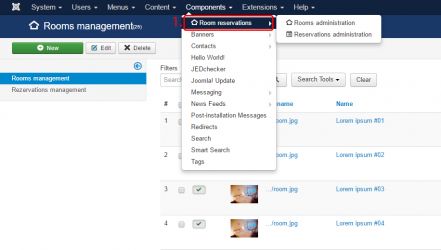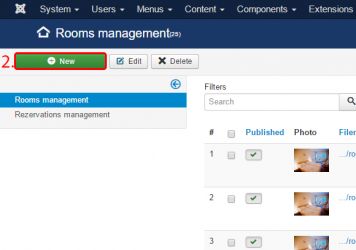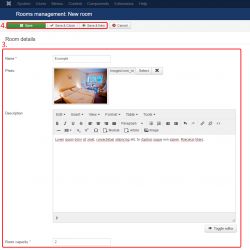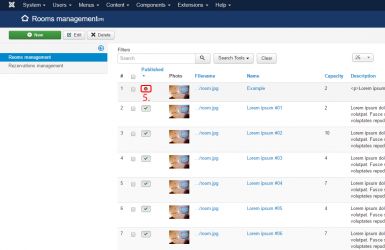To create a room:
- Go to the component in the site's back-end.
- Click the "New" button.
- Fill in information about the room. Fields marked with an asterisk (*) are obligatory.
- Save the room by clicking one of the save buttons.
- Publish the created room to make it visible to users